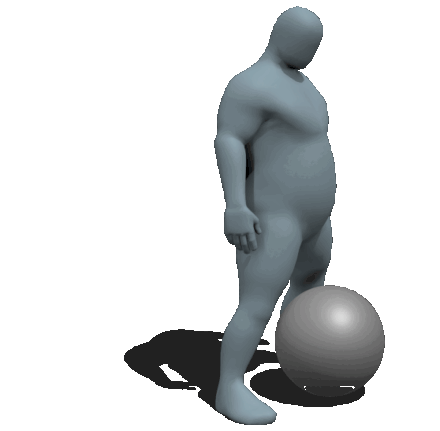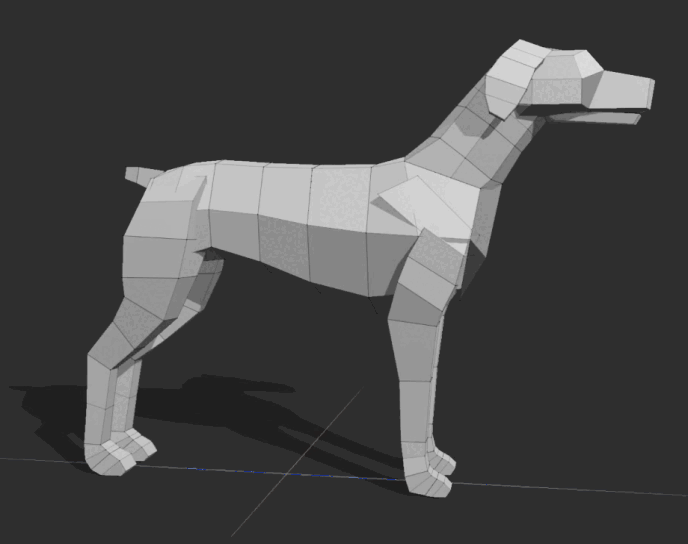BETA PHASE BEGINS
After almost a year of Alpha/Early Access stage ACS3 development enters Beta phase! The codebase is feature complete now and it’s about bug fixing from now on. The assets, however, are still not finished - expect more work on rigs and modules during the Beta phase.
Below are biggest changes in Beta 0:
ACS3 requires MODO 14.2 to run now.
ACS3 supports rig clay interface - you can animate by directly clicking or dragging on mesh regions, without the need to have rig controllers displayed. All modules and rigs have rig clay setup embedded. A dedicated set of tools was added in Meshes context to set up and configure rig clay for your characters. There are 2 ‘modes’ of rig clay interface: tool and gesture. Gesture is highly experimental, doesn’t fully work as intended - it’s possible it’ll stay this way for final release, depending on how hard it will be to make it work properly. Note that although rig clay works from MODO 14.2 onwards, 15.1 is recommended for tool mode (which is default one) and 15.2 for gesture mode. This is because of bug fixes that are present in these versions and which improve rig clay interactions immensely.
Space switching is supported. Some controllers in the rig - such as IK controllers for arms or legs can have their parent changed during animation. Space switching is using MODO’s native dynamic parenting but there’s a whole workflow built around it to make it as seamless and easy to use as possible. You also do not need to worry about using dynamic parenting on multiple actions, ACS3 will manage that for you. Some modules (Rigid Joint and Rigid Controller for now) can have space switching enabled via module properties.
All buttons should have labels and tooltips now. If something is missing or misspelled - let me know.
Lots of fixes to code and rig assets.
The animation below was crafted using rig clay interface - it’s hard to go back to animating with controllers visible once you get to use to rig clay! I also utilized new space switching workflow to attach the ball to Bolo as he is lifting it off the ground.
And this is how posing a character using rig clay interface looks.
The manual grew with a few new videos covering functionality added in Beta 0.