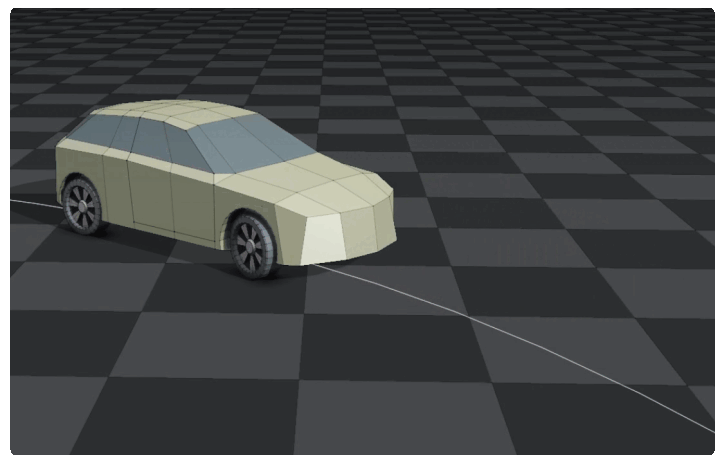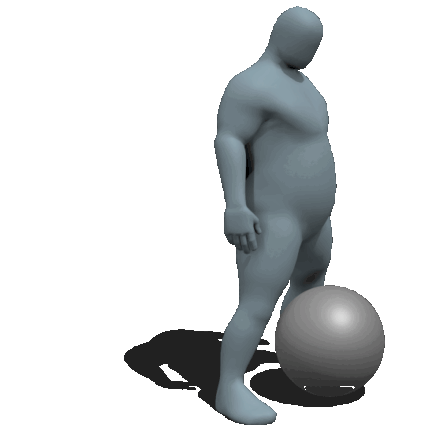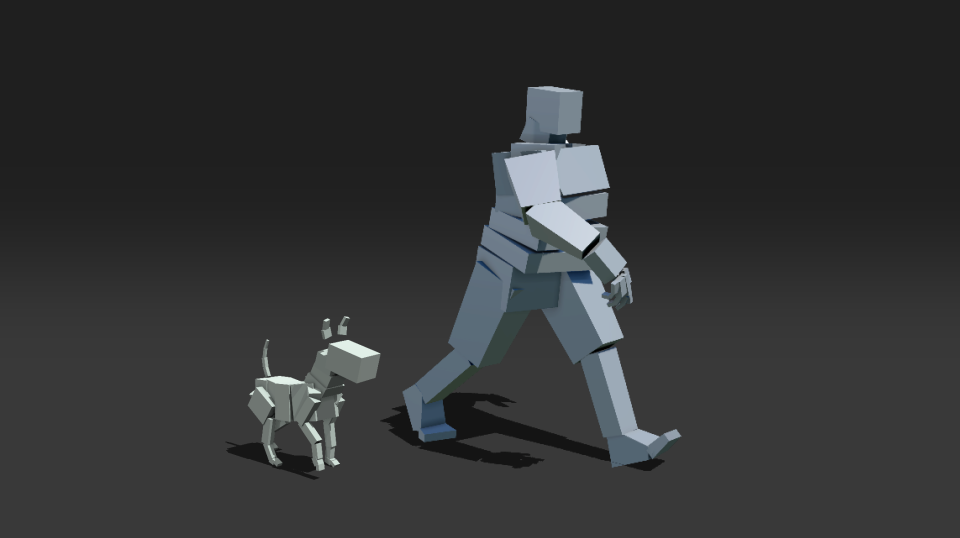
MODULAR IN NATURE
Fully modular system that allows for assembling rigs from pre made assets.
Modules are connected together via simple drag and drop actions.
Modules can be mirrored with or without symmetry.
Symmetrical setups require fitting one side of the guide only.
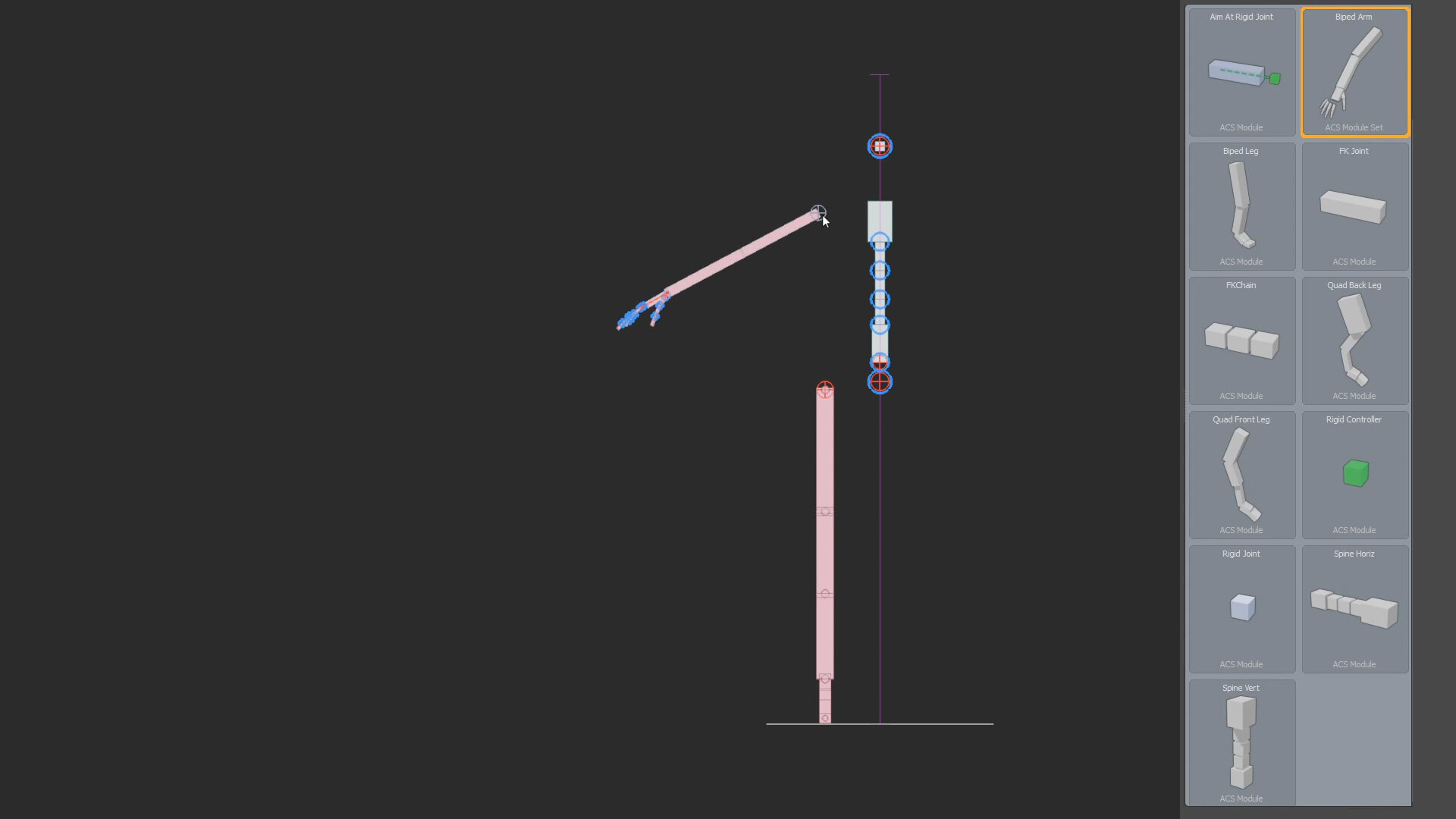
MODULES
Module presets include biped/quadruped leg, biped arm, horizontal and vertical spine, FK joint chain, aim at joint and more.
Modules are standard MODO assembly presets.
Some modules are configurable via properties accessible directly through their properties in Item Properties panel, for example spines and FK chain have configurable number of segments.
Limb modules have configurable number of twist joints.
More modules will be added as development progresses.
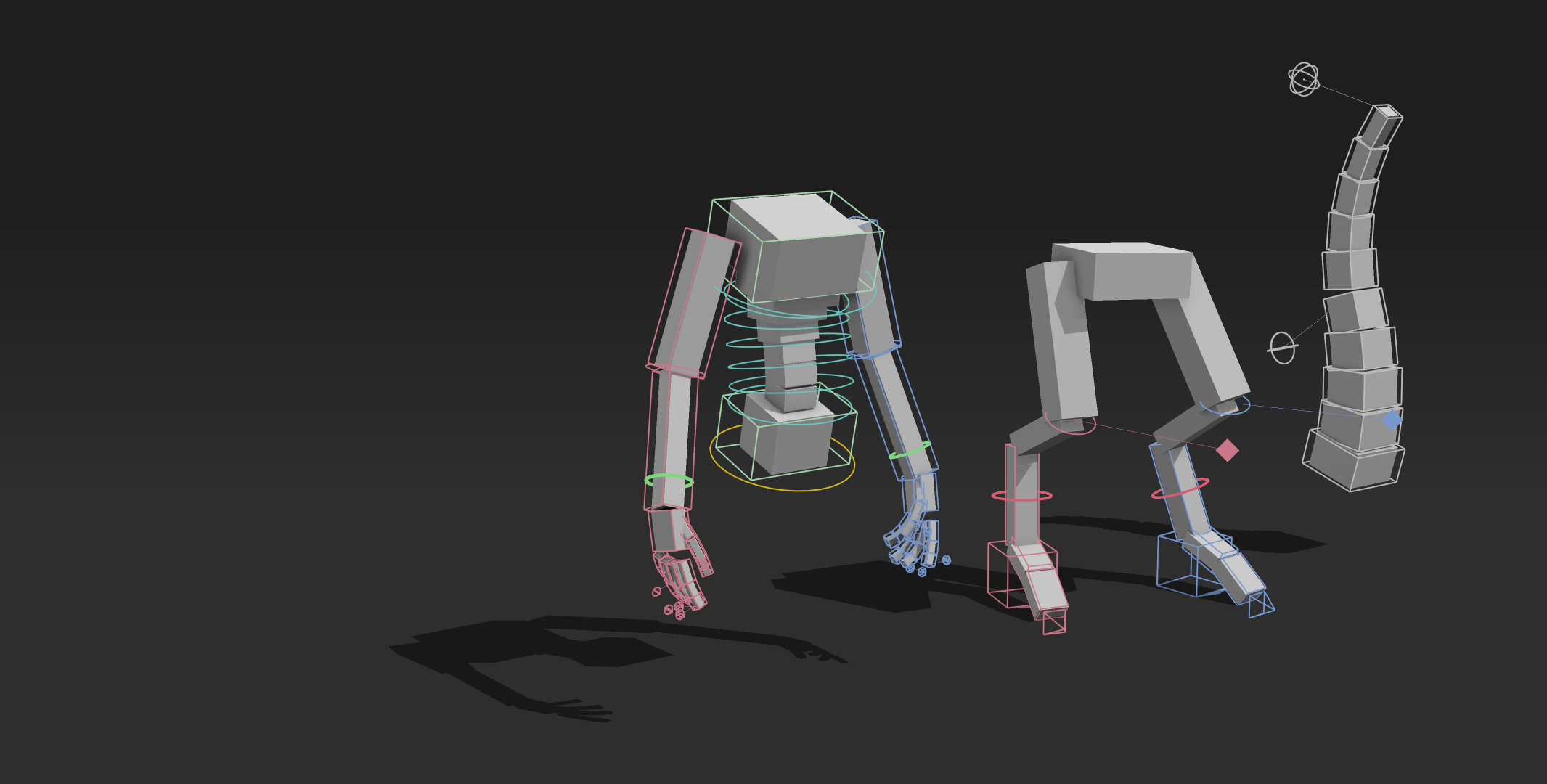
GENERAL SYSTEM
The system is designed to handle any type of rigs and custom rigs can be developed.
A fully fittable car rig is included that allows for rigging a vehicle that follows a path.
Car rig features include configurable number of rear axles (for rigging trucks) and automatic banking during animation based on driving path’s curvature and the speed of motion.
NON-LINEAR WORKFLOW
Rigs can be readjusted at any time, even if the animation process is in progress already. This concerns various aspects of the rig such as fitting the guide, attaching rigid meshes or generating proxies for bind meshes.
Mutog model by Snapshot Games
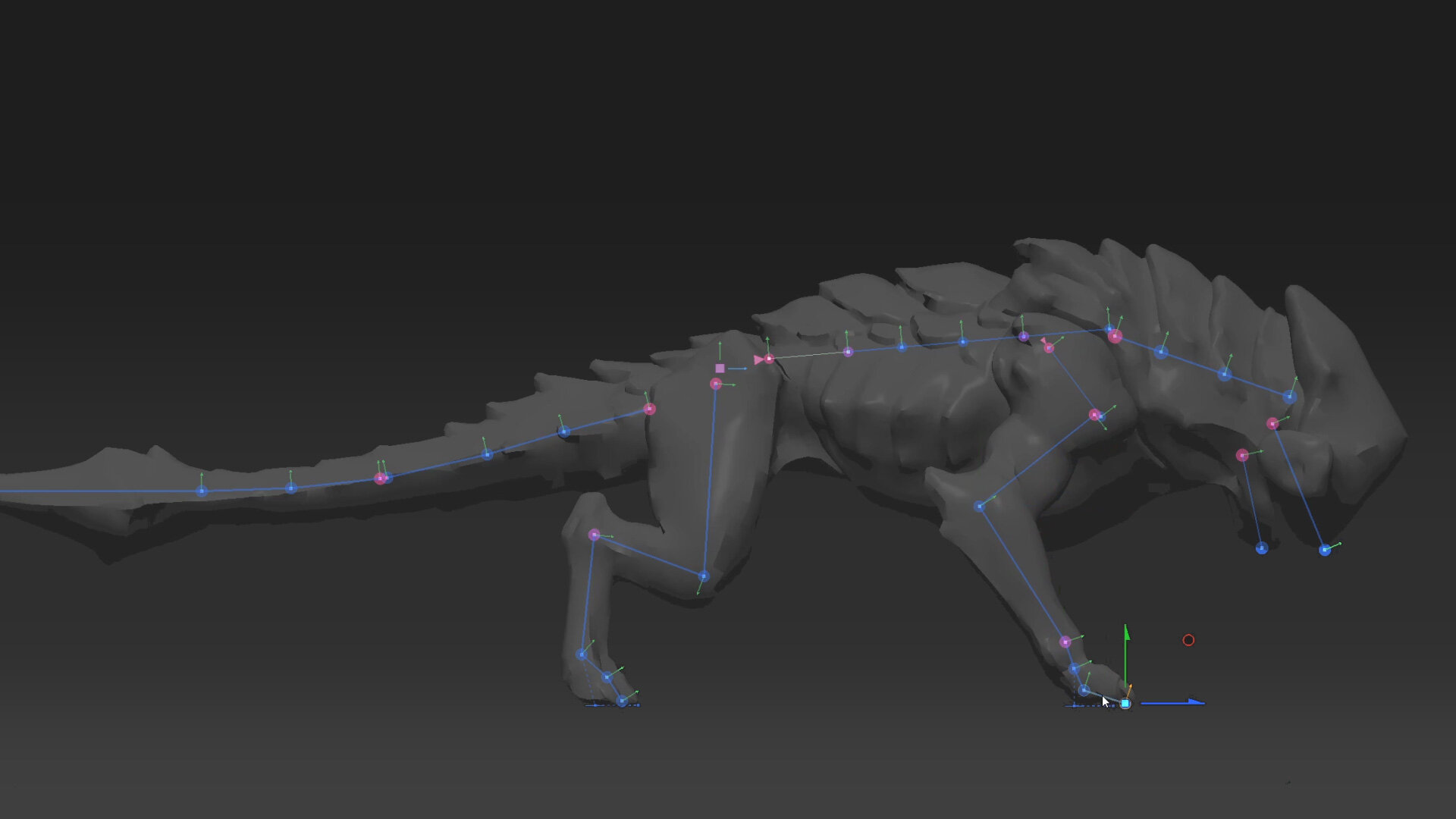
ANIMATION FRIENDLY RIGS
Easy to pick up controllers.
Easy to understand color scheme.
Selecting controllers enables the right tool automatically (transform tool or channel set for slider based manipulation).
Custom tools for fast and easy fitting of controller shapes to particular character.
A set of tools for fast keyframe managment: key, unkey, reset, remove animation, filter static keys and envelopes, keyframes statistics.
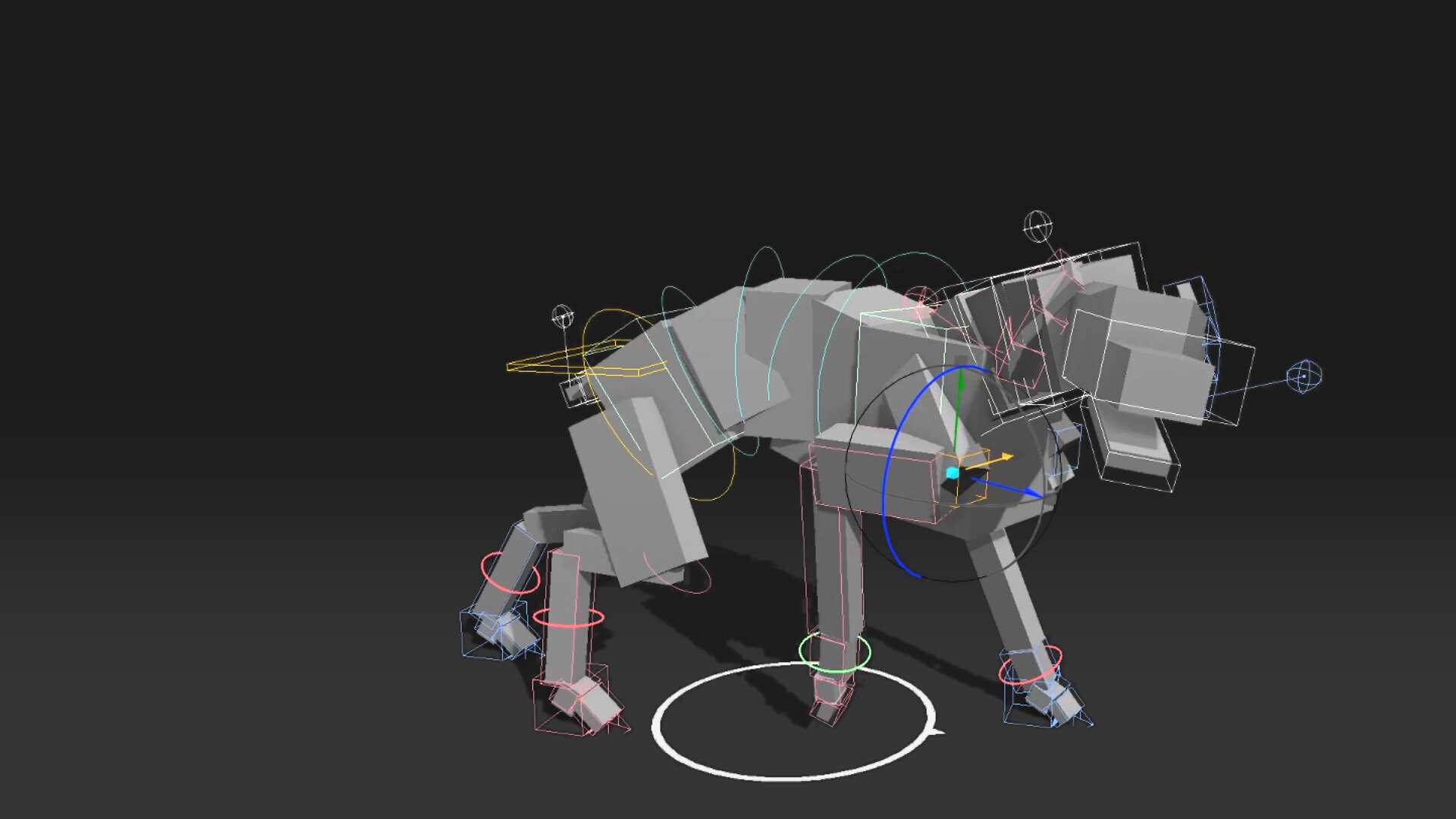
RIG CLAY INTERFACE
All rigs and modules support an optional rig clay interface allowing for manipulating the rig by clicking or dragging on character mesh regions directly - without the need to see any of the rig controllers.
Two interface modes are available: tool and gesture. You can freely switch between these modes during animation process.
Tool mode allows for manipulating the rig using transform tools - clicking a region redirects selection to an associated controller and enables relevant transform tool.
Gesture mode is utilizing drag actions to edit controller channels directly, without selecting controllers or transform tools.
Gesture mode is experimental and not production ready.
MODO 15.1v1 is recommended for using rig clay interface in tool mode.
MODO 15.2v1 is recommended for using rig clay interface in gesture mode.
POSES & ACTIONS LIBRARY
Save poses and actions as native MODO presets with thumbnails.
Apply saved poses and actions to the same or different, compatible character using drag and drop.
Mirroring poses (standard, push and pull mirror mode).
Mirroring actions.
Dog model taken from standard MODO content
SPACE SWITCHING
Almost setup-free space switching workflow enables easy dynamic parenting of controllers during animation. It is easy to make animations of characters picking objects, putting hat on a head or resting a hand on a hip.
Space switching is supported on IK controllers for limbs and a root controller on both biped and quadruped rigs.
Similar functionality can be enabled on other modules via single click in module properties.
SEAMLESS IK/FK WORKFLOW
Switch between IK and FK seamlessly without worrying about blending.
Easily choose appropriate method for posing character and for animation interpolation.
Automatic synchronisation of IK and FK keyframes.
Easy manual synchronisation for cases that are not covered by automatic one.
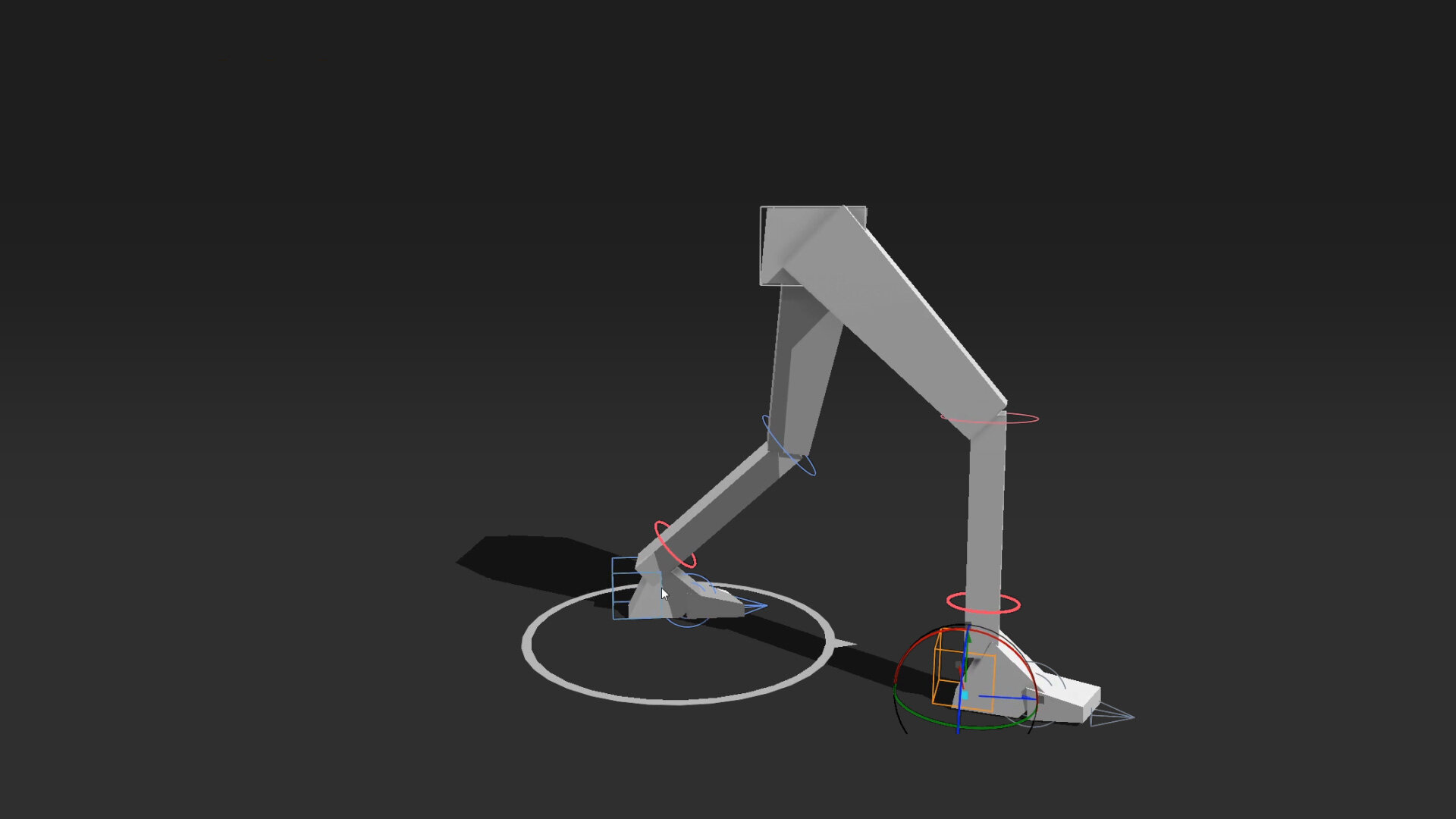
RETARGETING SUPPORT
Streamlined workflow for retargeting motion capture animation onto special version of ACS3 biped rig.
Single click initialization of the entire retargeting process - including automatic mapping of imported skeleton to ACS3 rig.
Animate on top of retargeted motion using all available controllers (both FK and IK, seamless FK to IK switching is also supported to easily fix floating legs and hands).
Ability to reduce number of retargeted keys via MODO’s hidden Reduce Keys command.
Kick animation clip exported from Mixamo and retargeted onto Bolo sample character.
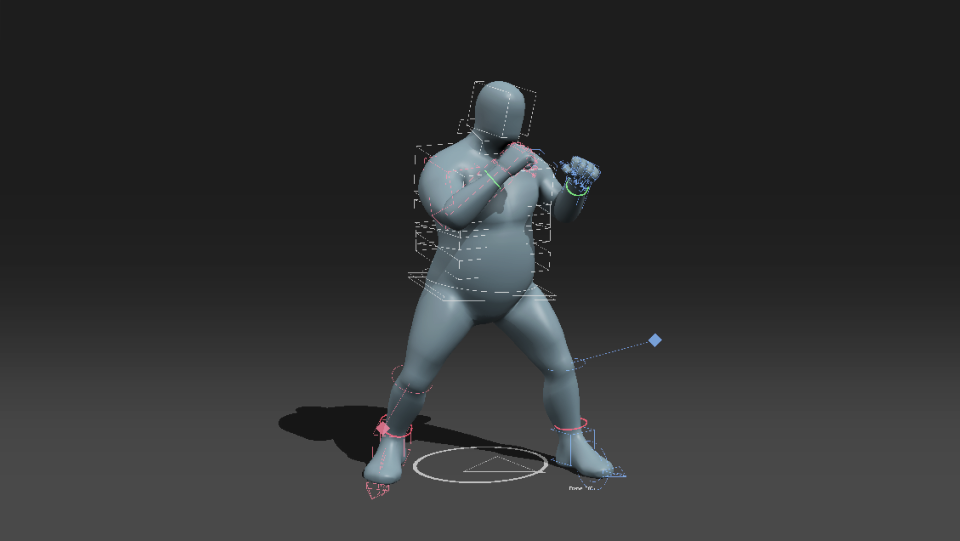
Character model by Francois Daigle
OPTIMIZED BINDING WORKFLOW
Multiple bind meshes supported.
Support for MODO’s native Normalized Bind command.
Bind From Map feature to set up binding using weight maps embedded in the mesh already.
Copy Bind for binding mutliple meshes using the exact same set of weight maps.
Transfer Bind to bind accessories such as clothes and other items that are close enough in shape to another mesh and do not need to be weighted separately.
Unbind command with an option to backup weights and store a bind map for subsequent reuse.
WEIGHTING TOOLS PALETTE
The palette is a combination of standard and custom tools.
Selection commands that include selecting all weight maps, selecting weight maps under mouse pointer in viewport and selecting vertices influenced by a weight map.
A set of commands for fast, direct and precise setting of weight values in range 0-100%.
Commands for shifting selected vertices weights to highest, lowest or an average value.
A set of commands wrapping MODO’s native functionality into easier to use and more robust versions: transferring weights between meshes (including general variant that doesn’t require ACS rig), quantizing weights in 1% or 0.5% steps, culling weights with values less than 1% or 2%.
Single click weights mirroring that supports both standard and topological symmetry.
MESH RESOLUTIONS
Set up resolutions such as Proxy, Low and High to optimize playback performance.
Set up character variants (different clothes or accessories per resolution).
Generate mesh and box proxies automatically.
Character model by Kashif C. Riley
GAME EXPORT TOOLS
Dedicated biped rig presets suitable for exporting rigs to Unity, Unreal and other engines.
Dedicated Game Export panel with presets for exporting rigs to Unity and Unreal with a single click.
Skeletal mesh and each action can be exported in separate files making it very easy to update just the content that was changed (a single action for example).
Proxies and rigid meshes are automatically converted into bind mesh during the export.
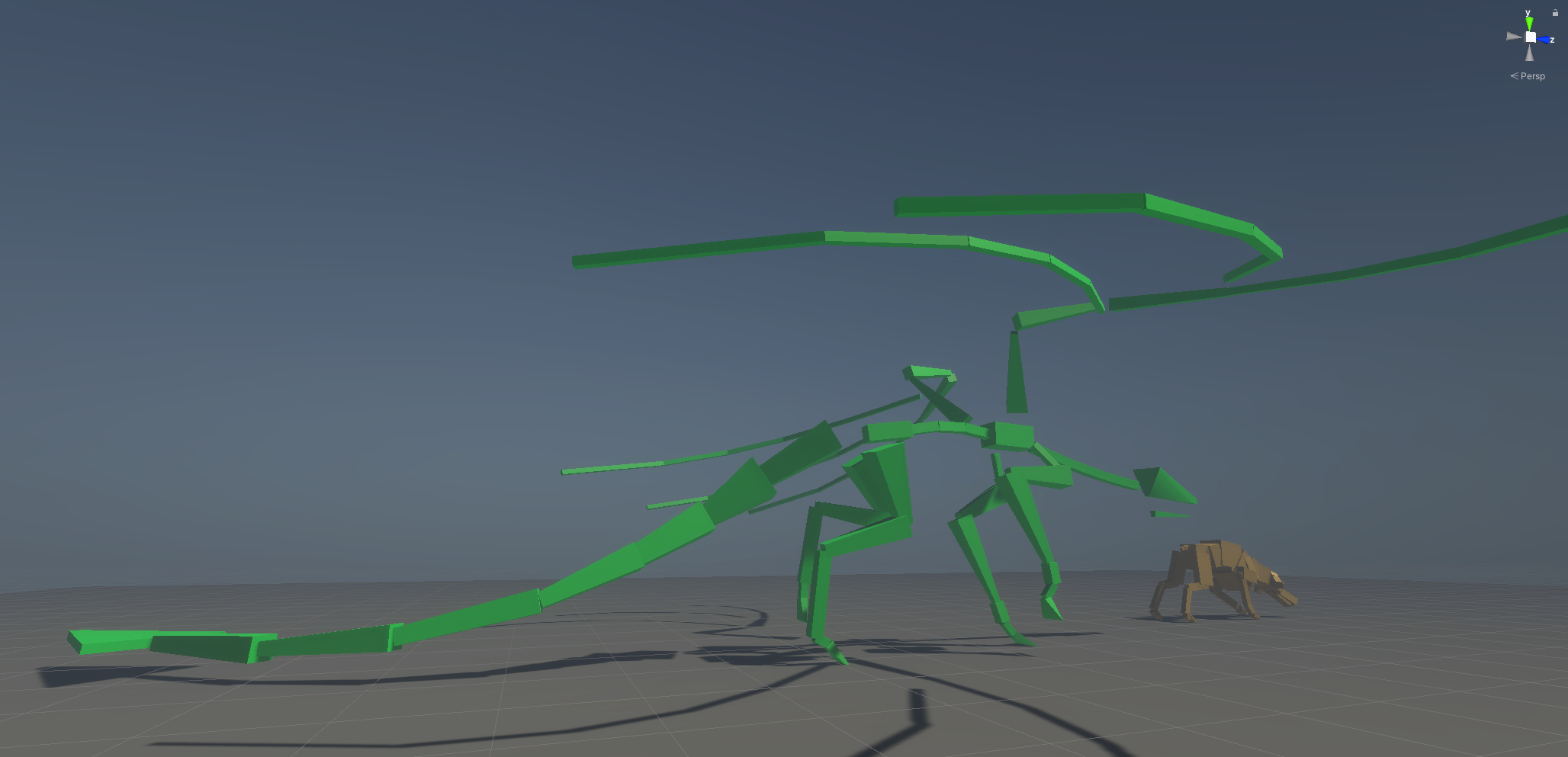
Rigging and animation by Brian Vowles
SUMMARY
Fully modular architecture that allows for assembling rigs from pre made assets using drag and drop actions.
Non-linear workflow, rigs can be readjusted at any time, even if the animation process is in progress already.
Contextual approach for easy focusing on a single task at a time: assembling, fitting, binding, weighting or animation.
Biped and quadruped rig presets included.
A plethora of modules such as biped/quadruped leg, biped arm, spine, joint chains modules, etc. included for easy custom rigs assembly.
Mesh resolutions for setting up variants of the rig (proxy, low resolution, high resolution, etc.) or for creating variations of the character such as different clothing sets.
Improved binding workflow including tools such as: binding using existing weight maps (Bind From Map), copying bind setup, transferring bind setup from one mesh to another and an Unbind command.
Improved weighting workflow via custom palette combining standard and proprietary tools.
Automatic holder joints for limb modules for improved deformation around areas such as shoulders, elbows, wrists, hips, knees and ankles.
Single click weights mirroring that supports both standard and topological symmetry.
Automatic mesh and box proxies setup for improved animation performance.
ACS3 rig evaluation is up to 50% faster than ACS2 rig with comparable feature set (tested on biped rig).
Poses and actions library.
Poses and actions mirroring.
A set of tools for faster animation process: seamless IK/FK workflow, space switching for rig controllers, keyframe editing commands.
Almost setup-free space switching workflow enables easy dynamic parenting of controllers during animation.
Rig clay interface support for intuitive posing of characters by directly clicking or dragging on mesh regions (gestures support is experimental).
Retargeting support for using motion capture animation with ability to animate over retargeted motion.
Seamlessly integrated interface with many features and settings available directly via item properties panel.
Standardize tool for making ACS3 scenes compatible with vanilla MODO.
Rig baking tool for simplifying the rig to the form that is exportable to external applications.
Dedicated game export tools for streamlined workflow with Unity and Unreal game engines.
Banner Credits
Westie dog rigging and animation: Francois Daigle
Biped character rigging and animation: Lukasz Pazera